SketchUp & LayOut 2025: A Leap Forward in Visualisation and Workflow
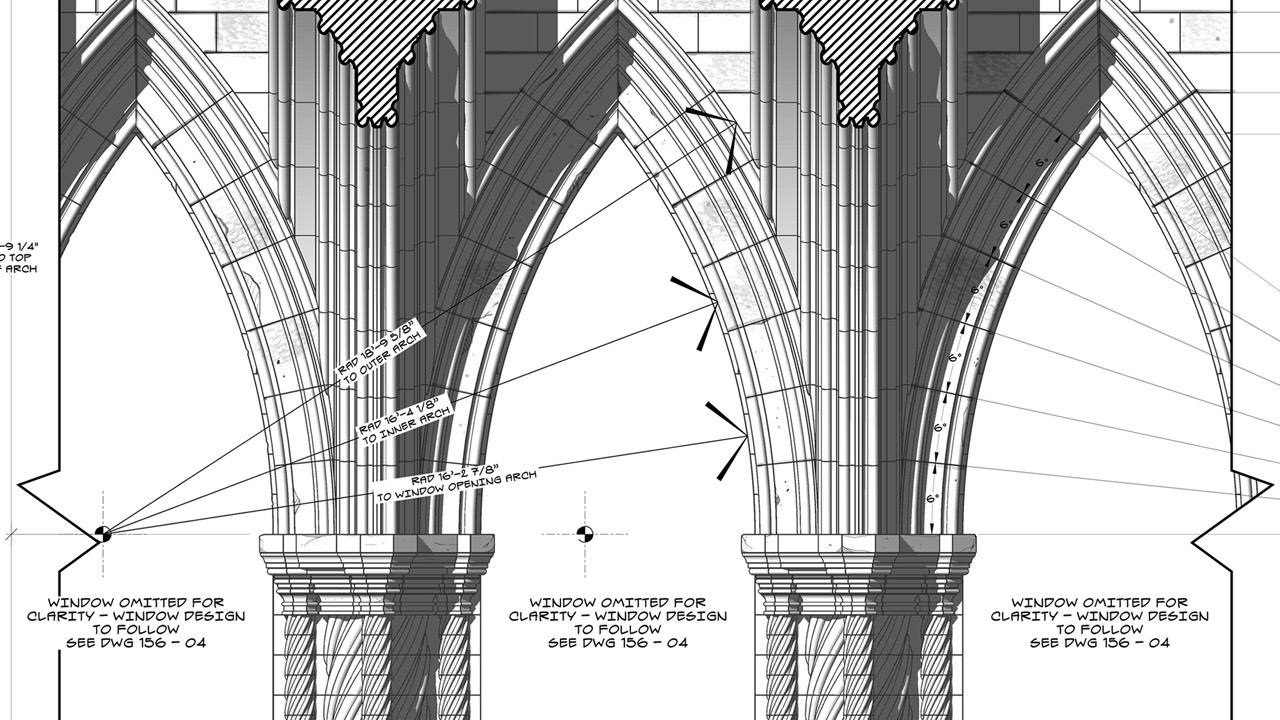
The 2025 updates for SketchUp and LayOut mark a significant evolution in 3D modelling and documentation. With a strong emphasis on photorealistic rendering, enhanced interoperability, and streamlined workflows, these tools are set to redefine the design experience for professionals across various industries.
SketchUp 2025: Elevating 3D Modeling
Photorealistic Materials with PBR
SketchUp 2025 introduces Photoreal Materials, leveraging Physically Based Rendering (PBR) to simulate real-world textures and lighting interactions. This advancement allows materials to dynamically respond to environmental lighting, enhancing realism in models. The new "Generate Textures" feature utilises AI to create PBR textures from existing materials, streamlining the design process. I have my reservation about AI in design but I do feel that this will be a help for presentation based visuals where the designer doesn't have the time or ability to render in a program like Vray or Corona.
Immersive Environments
The new Environments panel enables the integration of 360° HDRI or OpenEXR images into models, providing dynamic lighting and reflections. Users can adjust sun positioning, apply skydomes, and utilise these environments for realistic reflections, enriching the visual context of designs.
Enhanced Interoperability
SketchUp 2025 improves compatibility with IFC and Revit files, optimizing geometry reuse and preserving data integrity during imports and exports. These enhancements facilitate smoother collaboration across different platforms and disciplines.
Workflow Optimizations
-
Extension Migrator: Simplifies the transition to new versions by assisting in migrating existing extensions.
-
Purge Unused Reminder: Prompts users to remove unused assets upon saving, maintaining model efficiency.
-
Modeling Tool Improvements: Refinements to tools like Rotate, Arc, Snaps, and Text enhance precision and usability.
LayOut 2025: Streamlined Documentation
Intuitive Editing Tools
LayOut 2025 aligns more closely with SketchUp's interface, updating the Move, Rotate, and Scale tools for consistency and ease of use. The new Join and Split tools allow for efficient editing of line segments, facilitating the creation of complex shapes. citeturn0search0
Advanced Visualization
LayOut now supports the rendering of Photoreal Materials and Environments from SketchUp models within viewports. The addition of Ambient Occlusion settings allows for fine-tuning of shadows and lighting, enhancing the depth and realism of 2D presentations. Ambient Occlusion is a game changer for me, my preferred way of showcasing scene depth in a design.
Improved Navigation and Export Options
-
Zoom Window Tool: Enables precise zooming into specific areas of a document, improving navigation.
-
Pages Panel Export: Allows for the export or printing of individual pages or selected ranges directly from the Pages panel, increasing flexibility in documentation workflows.
Conclusion
The 2025 updates to SketchUp and LayOut represent a significant advancement in design visualization and workflow efficiency. By integrating photorealistic rendering capabilities, enhancing interoperability, and refining user interfaces, these tools empower designers to create more realistic models and produce detailed documentation with greater ease.
For professionals seeking to elevate their design process, embracing the new features in SketchUp and LayOut 2025 is a step towards more dynamic and efficient project development.
Would you like to see more content based on the new features from SketchUp and layOut 2025? let me know.

